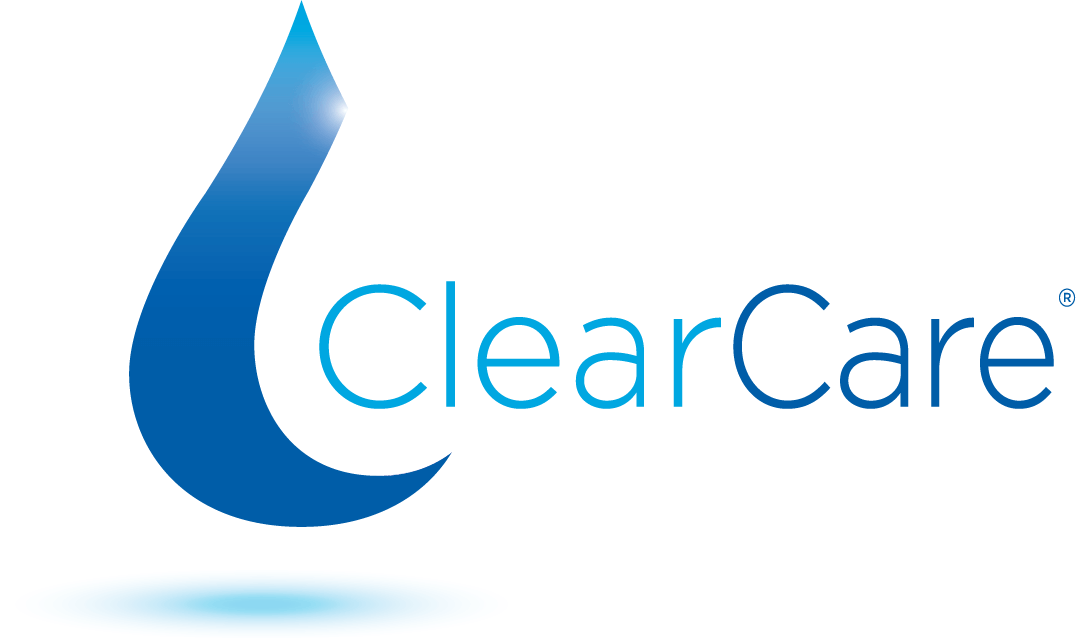Types of Accessibility Issues
The service we are offing was initially developed side by side with people with disabilities and is continuously developed in this manner. This way, we are able to keep up with the various needs and adjustments that people with disabilities need. By analyzing their experiences of surfing the web, what their difficulties are, and seeing how it helps, it was developed with all of the features. This includes the entire technological and conceptual line that leads to the nature of its activities.
The interface helps people with the following disabilities browse and interact with websites:
- Epilepsy
- Visual impairments, including elderly people
- Cognitive and learning disabilities
- ADHD
- Blindness
- Motor impairments
For each type of disability, this service offers a different set of tools that enables users to modify the site for themselves in the best way possible. The interface also offers bundled accessibility combinations in the form of Accessibility Profiles. Once the user designates the profile that most resembles their needs, they can activate various features simultaneously.
Website optimization for screen readers used by blind users
Most websites are inaccessible to blind individuals because their sites have not been formatted for use with screen readers. This service solves this problem by utilizing a combination of machine learning AI processes, as well as IRIS and OCR (Optical Character Recognition) technologies to add the necessary ARIA attributes and ALT text to websites that allow users to browse sites easily and accurately. This process has been designed and tested with blind individuals to ensure functionality through all aspects of a website.
Keyboard Navigation for users with motor impairments
Some of the most difficult tasks in creating a compliant website are the changes necessary to make a website navigable by keyboard. Users who suffer from motor disabilities, arthritis, muscle weakness, and anything that relates to difficulty using a mouse are at an automatic disadvantage when using websites. This service overcomes this barrier with the use of a Contextual Understanding AI, which automatically adjusts the website at the code level. This allows users with these specific impairments to browse the entirety of a site by using only their keyboard.
Design adjustments for the visually impaired
People with visual impairments may have trouble seeing content on a website clearly due to font size, font shape, color combinations, image size, saturation, and so on. The accessibility interface allows the user to modify the content of the site to best suit their specific disability. They can make adjustments to the sizing, colors, contrasts, saturation, fonts, and more.
Seizure safe for epileptic users
For individuals who suffer from photo-sensitive epilepsy, websites can contain dangerous elements such as a flashing image or popup that could appear and potentially trigger a seizure. This service allows epileptic users to stop all flashing animations or gifs and reduces dangerous color combinations.
Comprehension adjustments for users with cognitive disorders
Individuals who suffer from cognitive disorders, such as autism, dyslexia and others, face difficulty in comprehending websites and aren’t able to fully understand the content, product, or offer. This service includes an online quick-access dictionary, which allows users to identify unfamiliar words, abbreviations, and phrasing that they do not understand. It also includes focus and orientation adjustments for users to easily navigate a website.
Motor Impairments
Make your website user-friendly for individuals with motor impairments. When animations pause, add pop-up navigation tips and enable keyboard navigation for those who can’t easily use a mouse.
Color Blindness
Make adjustments for individuals who perceive colors differently. Employ smart contrast and high saturation tools that allow users to fine-tune colors, enhancing text readability and image viewing.
Visual Impairments
Tailor your website for the visually impaired. Use larger text and cursor options, pause animations, employ legible fonts, opt for high color saturation, and provide hover-over alt text on images.
Safer Spaces for Seizures and Epilepsy
Enhance your site to accommodate individuals with epilepsy and similar conditions. Avoid flashing content, animations, videos, and other elements that could trigger seizures.
Navigation for the Blind
Extend assistance to those with visual impairments through a screen reader. Allow text to be read aloud and eliminate obstacles that might hinder navigation and access to shopping carts.
Cognitive and Learning Differences
Stand by individuals with mental and learning disabilities. Incorporate a reading guide, employ larger text, pause animations, maintain color contrast, and provide tips for identifying important information.
Focus for ADHD
Assist individuals with ADHD in maintaining focus and understanding. Cease animations, reduce saturation, and use a reading mask to concentrate on specific sections.
Dyslexia
Acknowledge the one in five people who have dyslexia. Enhance their website experience with fonts designed for dyslexia and animations that pause, ensuring easier reading.